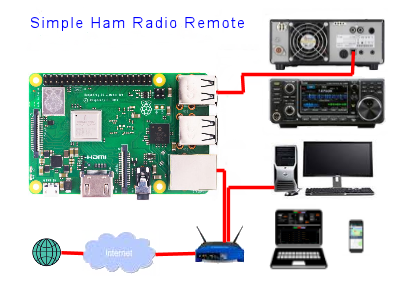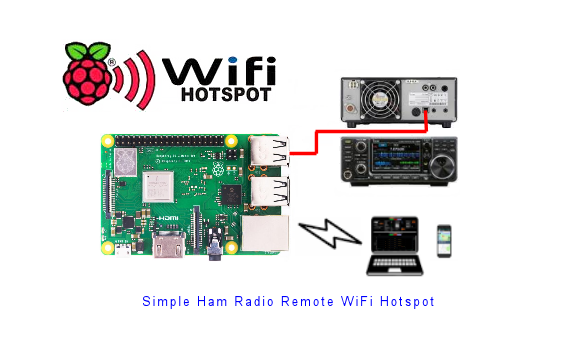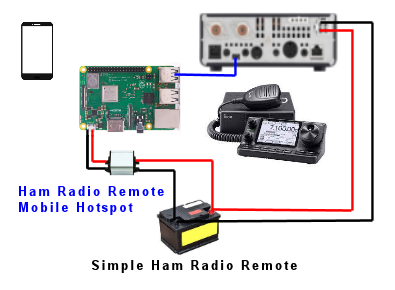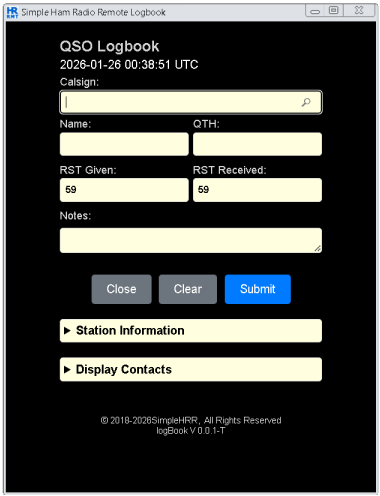Simple Ham Radio Remote
A ham radio remote web app hosted on a Raspberry Pi in your ham station to remote control, operate your amateur ham radio station through a web browser from a PC, Laptop, Android - (²Apple) phone.
 All SimpleHRR apps updated to Raspberry Pi OS (32-bit) Trixie Lite compatable with all models.
All SimpleHRR apps updated to Raspberry Pi OS (32-bit) Trixie Lite compatable with all models.
✫ Remote Control the FT-710 No Yaesu SCU-LAN10 required Simple Ham Radio Remote Here ✓
✫ Remote Control the IC-705 HF/vhf/uhf Simple Ham Radio Remote and a Raspberry Pi 4 Here ✓
✫ Remote Control the IC-2730A vhf/uhf Simple Ham Radio Remote and a Raspberry Pi Here ✓
✫ Remote operate two-way ametuer ham radio transceiver with simpleHRR Push2Talk Here ✓
✫ Enable Simple Ham Radio Remote to boot on a Raspberry Pi or Le Potato Here ✓
How it works
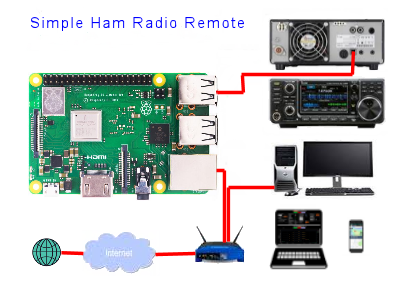
- Simple ham radio remote web app is hosted on a Raspberry Pi in your amateur ham radio station.
- The IC-7300 USB port is connected to any USB port on the Raspberry Pi, it provides radio remote control and two-way audio.
- The Raspberry Pi Ethernet port is connected to any open LAN port on your router.
- The IC-7300 in your station can now be remote controlled and operated using compatible Internet web browser from a PC, Laptop, Android - (¹Apple) phone.
- Ham radio remote control and 2 way Audio are integrated into the web browser app. No additional software such as Mumble, Skype or Teamviewer is required.

Radios Supported
The following radios are currently available during the set-up process.
Icom IC 7300, IC 7610, IC-705, IC 2730
Icom IC 7300, IC 7610, IC 705 HF/vhf/uhf (has been tested)
Icom IC 2730 vhf/uhf (has been tested)
Yaesu FT 450, FT 950, FT 2000, FT 710
Yaesu FT 2000, FT 710 (has been tested)
Simple ham radio remote uses generic CI-V and CAT commands, so it may work with other Icom and Yaesu amateur ham radios.
Cost-Effective
Simple ham radio remote web app hosted on a small, low-cost Raspberry Pi or Le Potato credit card-sized computer is a cost-effective way to remote control and operate an HF transceiver in your amateur ham radio station.
This is a ³headless installation that doesn't require any kind of extra hardware (such as a monitor, a keyboard, or a mouse). All you need is the Raspberry Pi itself, a microSD card, a 5V power supply, a USB cable, a network cable, and a connection to the local area network (LAN).
No Subscription Fees ALL SimpleHRR Web applications are free to use.
Accessible
Simple ham radio remote web app is a gateway to remote operate a amateur ham radio transceiver seamlessly, both locally and remotely via the Internet.
(click the link then image for Additional Details)
Features
- Easy-to-use user interface
- Individual users account for each operator
- Selectable Radio power On-Off, Push-to-Talk GPIO pin
Webcam to monitor equipment in the station or stream external display
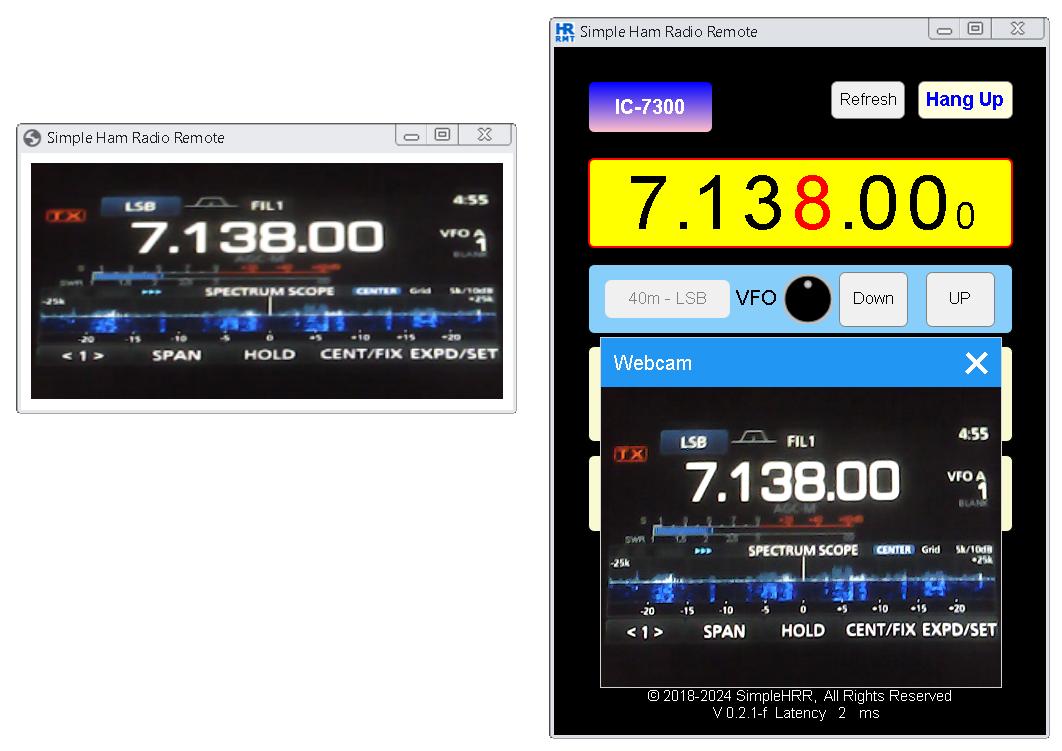
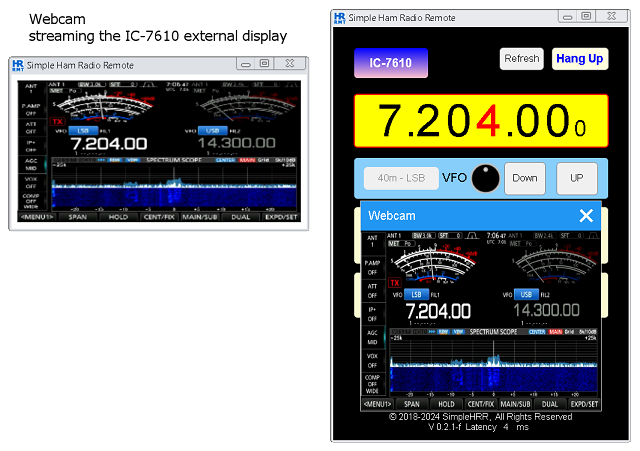
Web server to host a web page and/or both a user schedule for the station
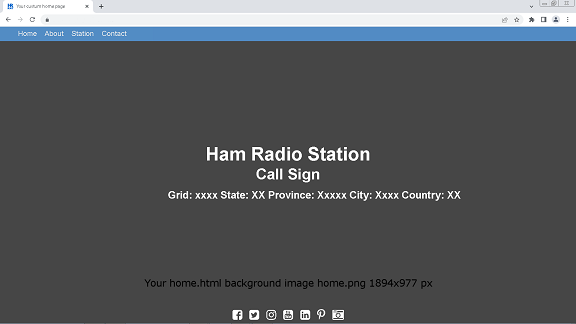
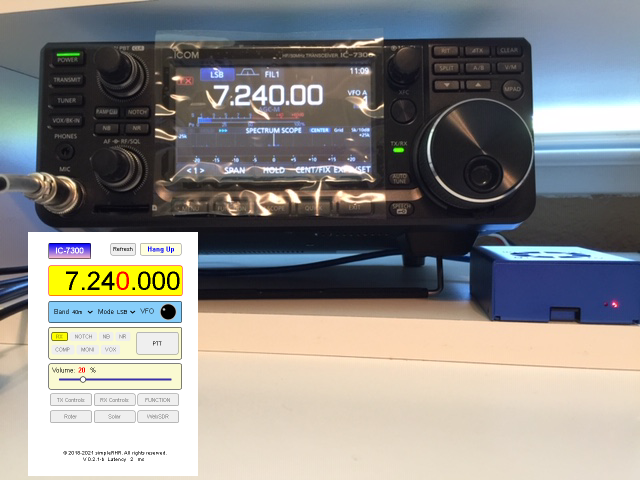
Functions
- Radio
- Power On/Off
- Band Select
- Mode Select
- NOTCH On/Off
- NB On/Off
- NR On/Off
- COMP On/Off
- MONI On/Off
- VOX On/Off
- VFO Knob
- PTT
- RX Controls
- SQL Level
- NB Level
- NR Level
- AF Level
- RF Gain
- AGC Select
- P.Amp Select
- TX Controls
- RF Power
- COMP Level
- Mic Gain
- VOX Gain
- Anti VOX Level
- Monitor Level
- Tuner OFF ON TUNE
Space bar: ( PTT )
The mouse scroll wheel can be used to change the VFO by hovering on the frequency digit or the VFO knob; it can also be used to adjust slider values by hovering over them.
The radio will automatically turn off when the network connection is lost or when the web browser is accidentally closed, refreshed, or reloaded. This is a safety feature, so you do not have to worry about the radio staying on while stuck in transmit.
Radio Remote Control, 2-Way Audio, Webcam, Web Server, Selectable GPIO pins for Power ON/OFF and Push-to-Talk are integrated into the web browser app.
The only software required to use Simple Ham Radio Remote from any PC, laptop, Android phone is a modern web browser, such as Google Chrome - Mozilla Firefox or Safari on Apple phone.
To streamline the installation process Simple Ham Radio Remote comes preinstalled on a Raspbian Lite Image which is flashed onto an 8GB or larger microSD card using your favorite software to flash microSD cards. After completing the installation your username and password can be used to access the Raspberry Pi to maintain the operating system and the web app or install additional ham radio applications for your station.
This is the simplest way to remote control your ham radio station there is no additional software to install like Remote Desktop, RealVNC, Mumble, Skype or Teamviewer, all you need is a web browser on your remote device to operate the station.
If you are new to the Raspberry Pi, to get started you can use any "Getting started with your Raspberry Pi" Tutorial or Guide on the internet to flash the image on a microSD card.
*SimpleHRR is the short name Simple Ham Radio Remote.
¹ web app is application software that is accessed using a web browser.
² Apple phone only tested with ios safari iPhone 12.
³ headless a Raspberry Pi is considered headless when you have no monitor or keyboard connected to it.
If you are searching for a very simple remote control solution for your ham radio station.
Simple ham radio remote might be what you are looking for.