Ham Radio Remote Control
Simple ham radio remote control hosted on a Raspberry Pi in your ham station is an inexpensive way to remote operate non-CAT-controlled amateur ham radio transceivers through a supported web browser from a PC, Laptop, Android - (¹Apple) phone.
If your looking for a means to remote control older ham radio transceivers over the local area network or the internet. Simple ham radio remote control might be what you are looking for.
Always review the FCC rules - regulation before operating any two-way radio remotely.
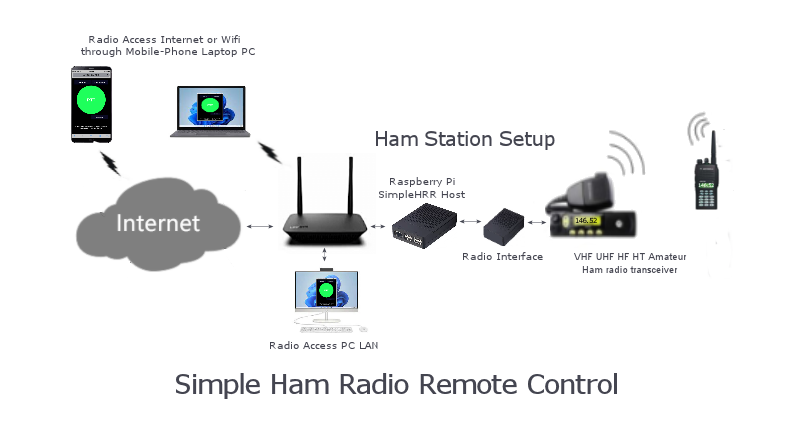
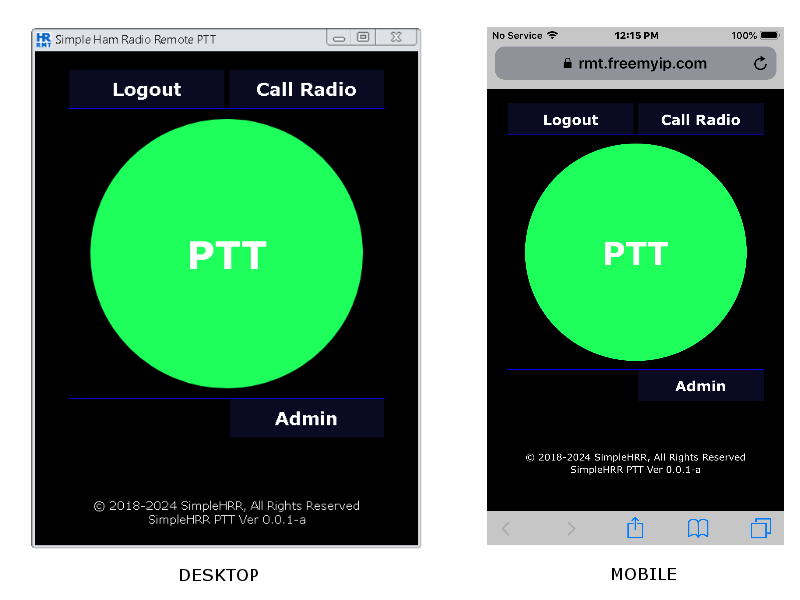
-
After logging in the user interface will appear. Click the [ Call Radio ] button this will initiate
the Audio - Power radio ON process on the Raspberry Pi in the ham station.
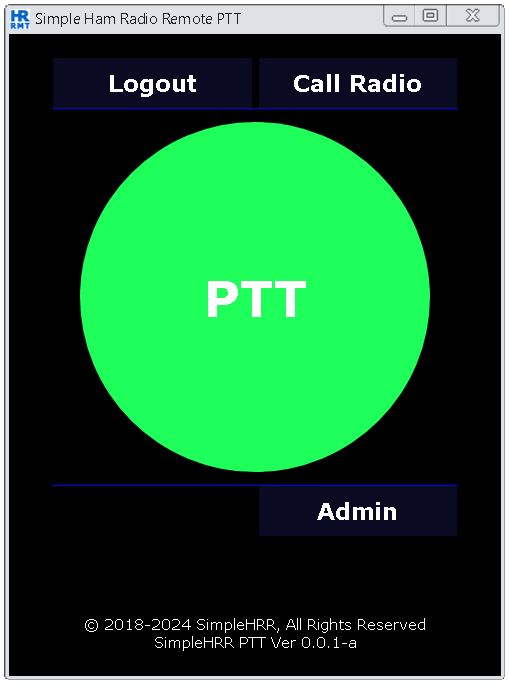
-
The Raspberry Pi (reply) will remove the [ Call Radio ] button indicating that it is ready.
Now Click the [ Start Audio ] button.
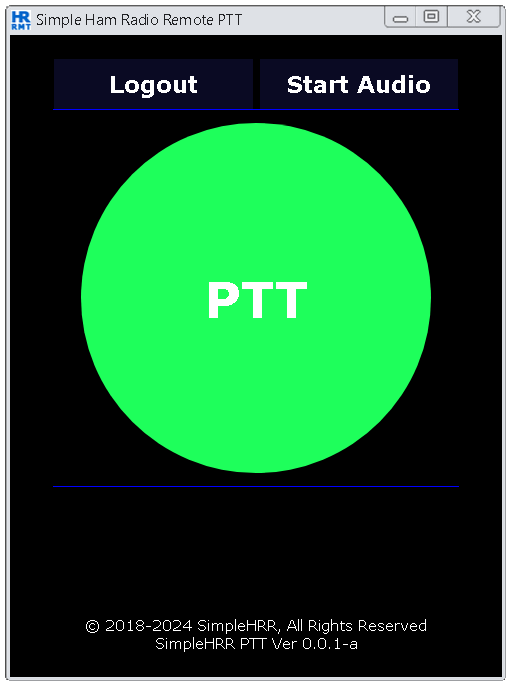
-
That's it; The Push2Talk (PTT) button is now enabled.

To transmit, hover over the Push2Talk (PTT) button, press and hold the left mouse button down or long-touch Push2Talk (PTT) button on a mobile device.
Release the left-mouse button or Touch to Stop Transmitting.
Click the [ Hang Up ] button to end the Radio Call and Logout.
Radios Supported:
VHF, UHF, HF, HT Amateur Ham radio transceiver.
Cost-Effective:
Simple ham radio remote control web app hosted on a small, low-cost Raspberry Pi credit card-sized computer is a cost-effective way to remote control and operate non-CAT-controlled VHF, UHF, HF, HT amateur ham radio transceiver in your ham radio station.
This is a headless installation that doesn't require any kind of extra hardware (such as a monitor, a keyboard, or a mouse). All you need is the Raspberry Pi itself, a microSD card, a 5V power supply, a USB Audio adapter, a radio interface, a network cable, and a connection to the local area network (LAN).
No Subscription Fees, Simple Ham Radio Remote Control is free to use.
Accessible:
Though the following network configurations
- Local area network (LAN), WiFi, and Internet
- Dedicated WiFi Hotspot
- Mobile WiFi Hotspot
Features:
- Easy-to-use user interface
- Programmable (CTCSS) PL tones
- Ser2Net remote connection to serial port
- User selectable Radio power On-Off GPIO pin
- Optional Webcam to monitor the Radio Station or the Radio
- Optional Web hosting service host your own web page

Functions:
- Power ON/OFF
- Push toTalk
- Call Radio
- Start Audio
- Volume Control
- Add/Delete Users
- Update PL Tone
The radio will automatically turn off when the network connection is lost or when the web browser is accidentally closed, refreshed, or reloaded. This is a safety feature, so you do not have to worry about the radio staying on while stuck in transmit.
Integrated Continuous Tone Coded Squelch System (CTCSS) PL to access an FM repeater.
Supported web browsers: Google Chrome or Mozilla Firefox on a PC, Laptop, Android - (¹Apple) phone.
Radio remote power On/Off, Push-to-Talk (PTT) and 2-way audio are integrated into the web browser app, so there is no additional audio software to install.
Simple Ham Radio Remote Control is a free web app, it comes preinstalled on a Raspbian Lite Image which is flashed onto an 8GB or larger microSD card using your favorite software to flash microSD cards.
Simple Ham Radio Remote Control Applications:
Microphone extension: continue to monitor a net and operate the radio through a Android - (¹Apple) phone when getting a cup of coffee or doing other things around the property.
Turn a smartphone into a Walkie Talkie: with simple ham radio remote control and an unused single channel VHF, UHF, HT amateur ham radio transceiver.
Access a local repeater any time anywhere: when out of repeater radio range you still can access the repeater through the radio in your ham station from a PC, Laptop, Android - (¹Apple) phone.
Activate Ser2Net: to remote control CAT capable HF Amateur Ham radios using serial port rig control software via the local area network-Internet from a Windows Desktop or Laptop.
Operate from anywhere: using a PC, Laptop, Android - (¹Apple) phone.
Gave an old unused radio a new life.
¹ Apple phone only tested with ios safari iPhone 12.
Related Links
