Simple Ham Radio Remote
Set up Guide
Post-installation completed...
Next: Set up Simple Ham Radio Remote on your Raspberry Pi.
Turn the radio ON
Open a Chrome or Firefox web browser enter the URL
https://your-Pi's-IP-address:50000/remote
Click [ Advanced ] then Click [ Proceed to your ip address (unsafe) ] this will clear the warning.
¹ See Footnote "Your connection is not private"
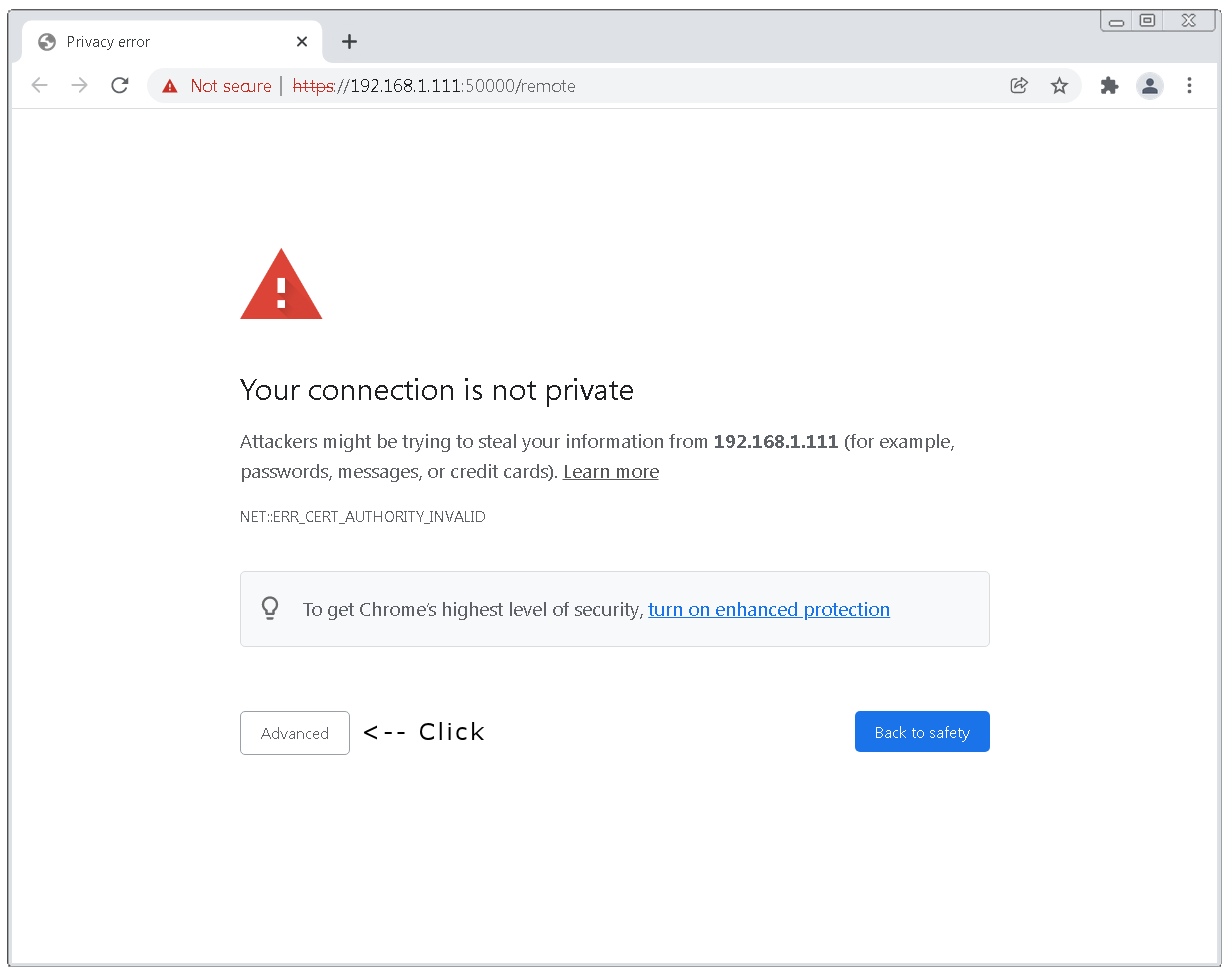
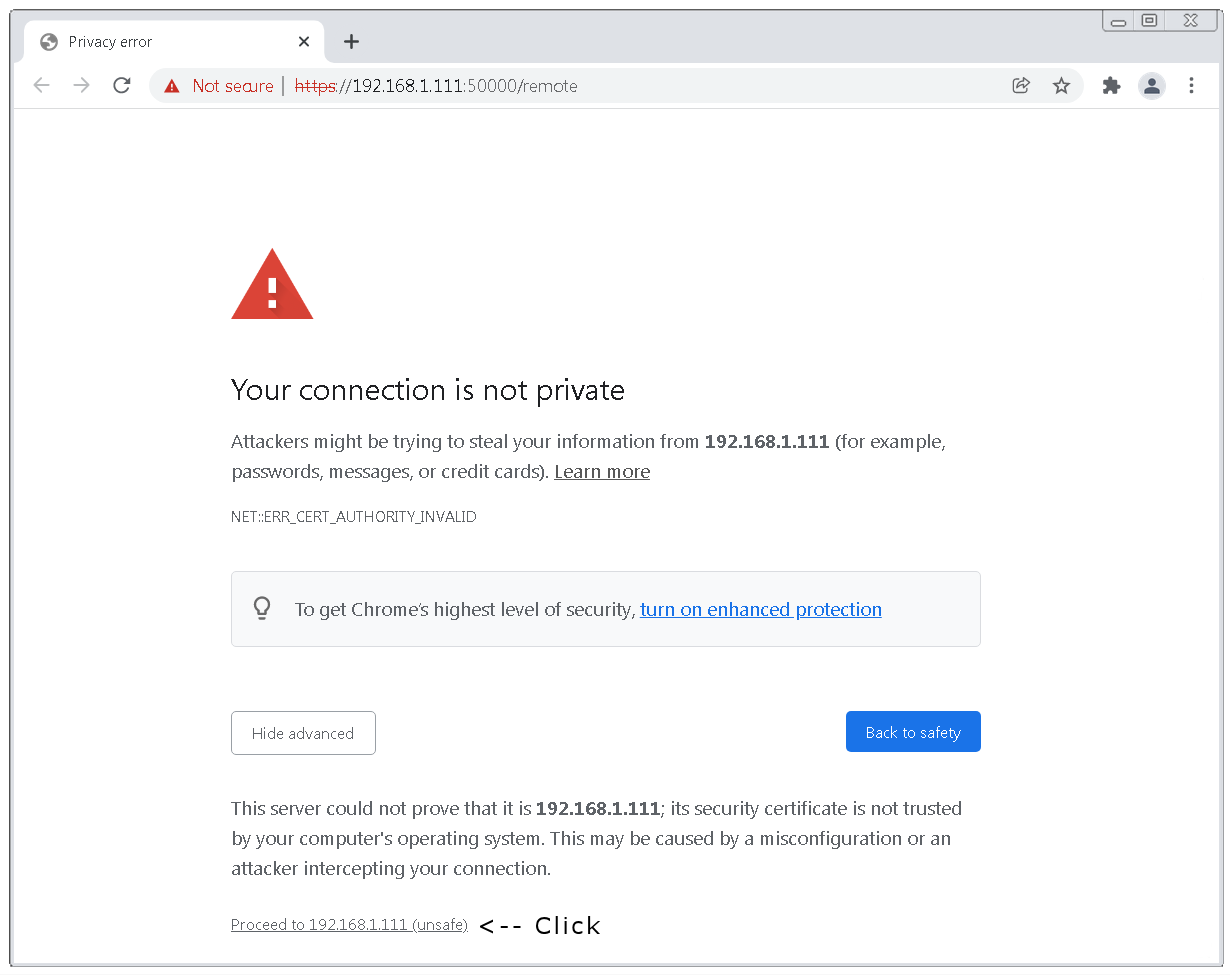
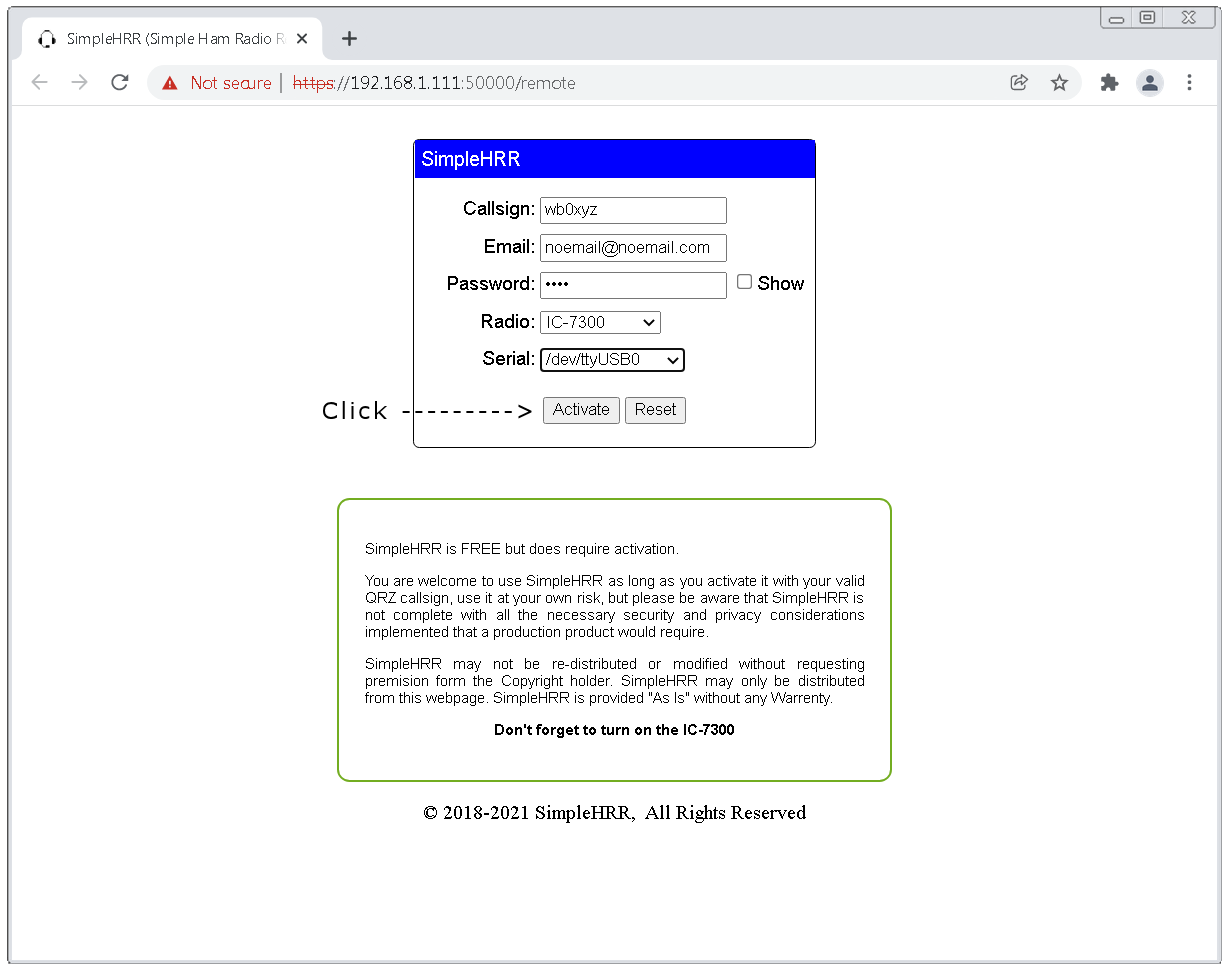
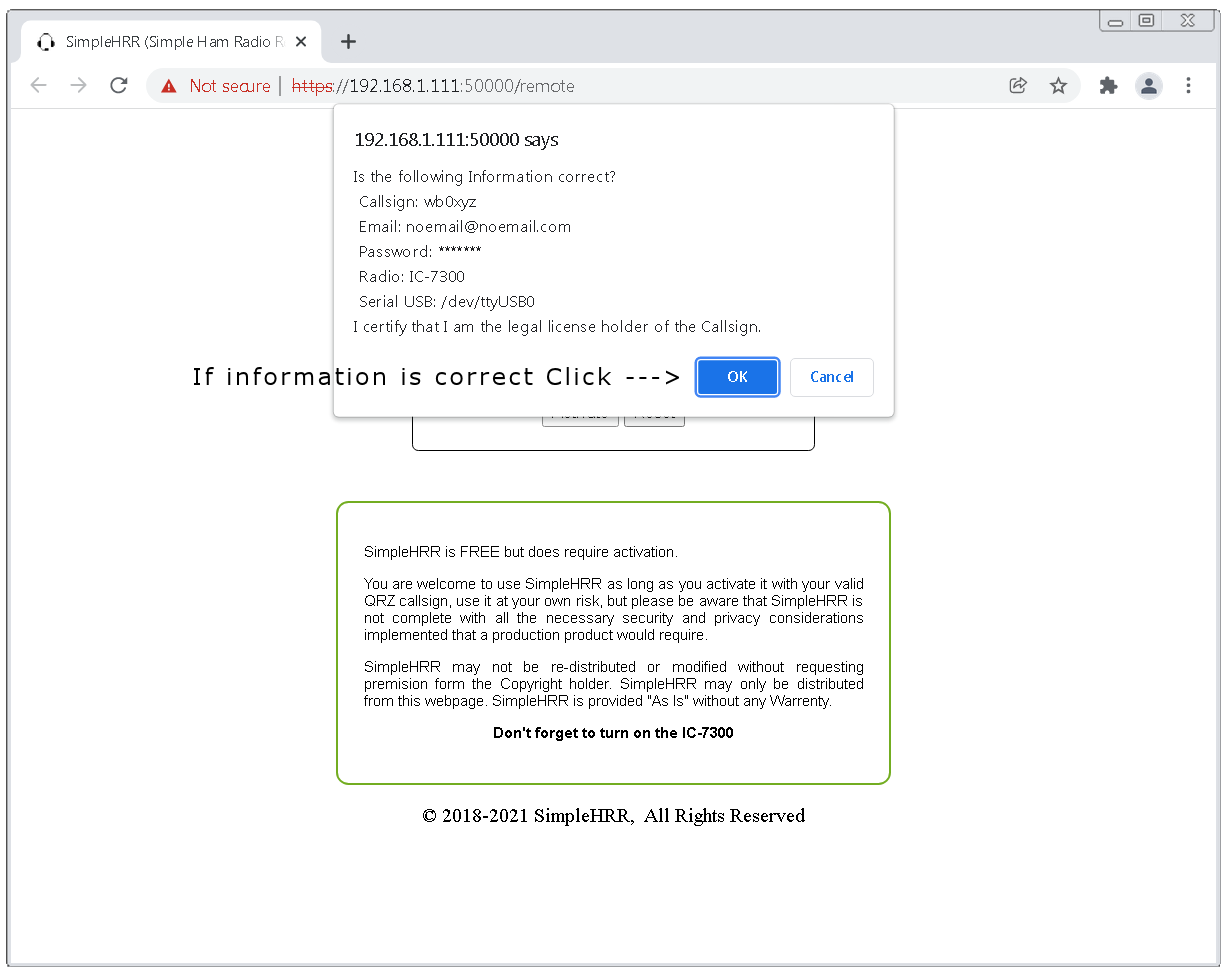
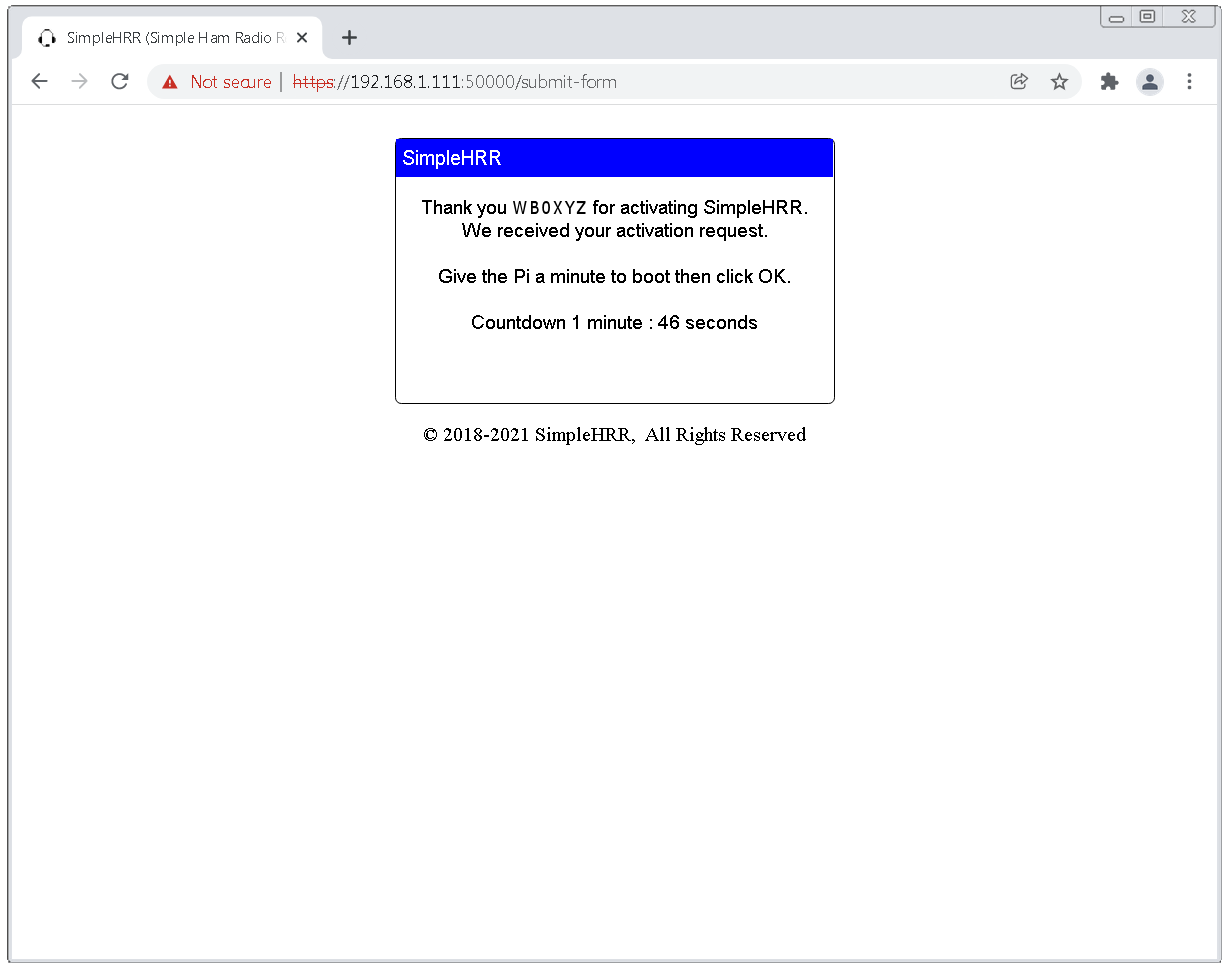
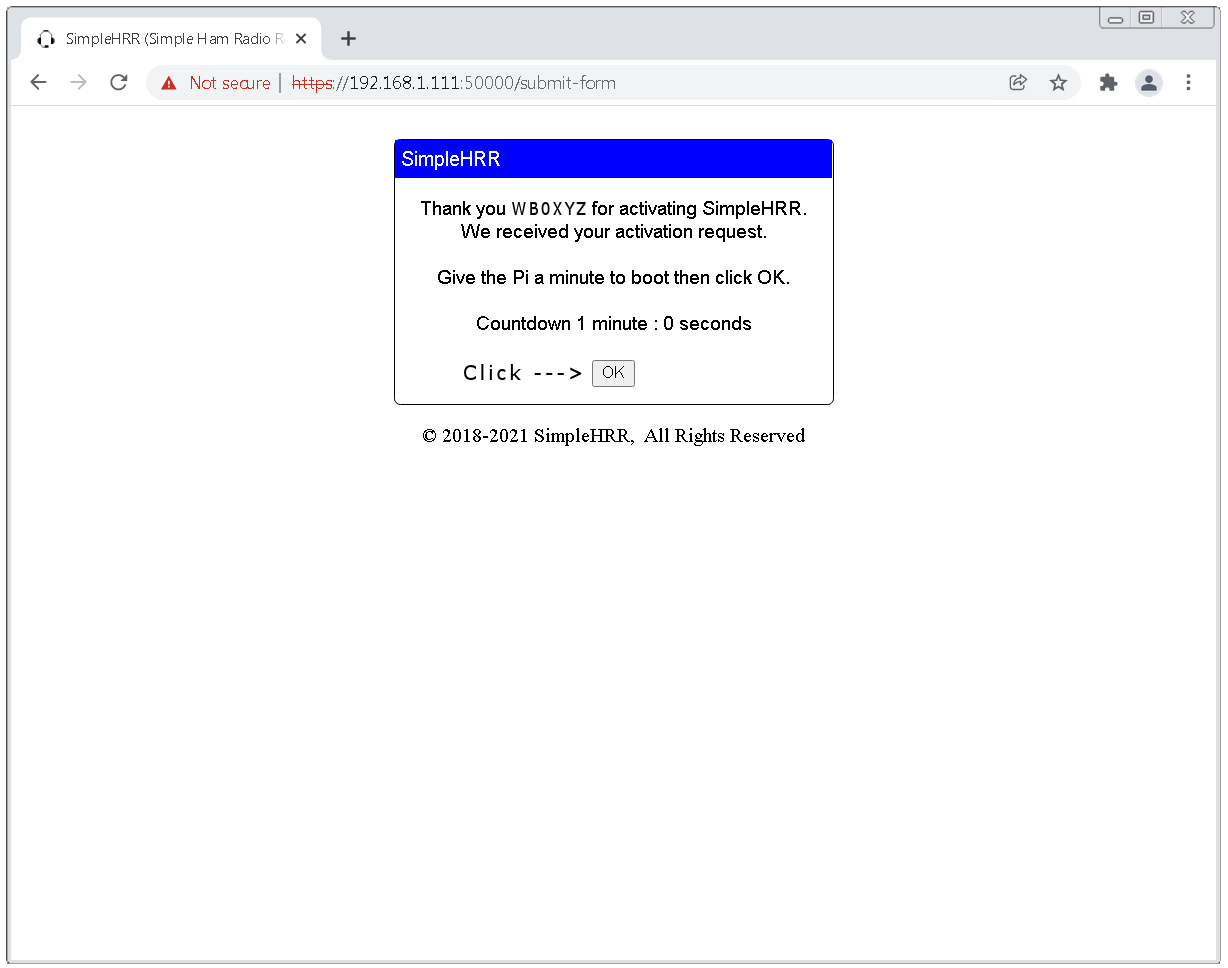
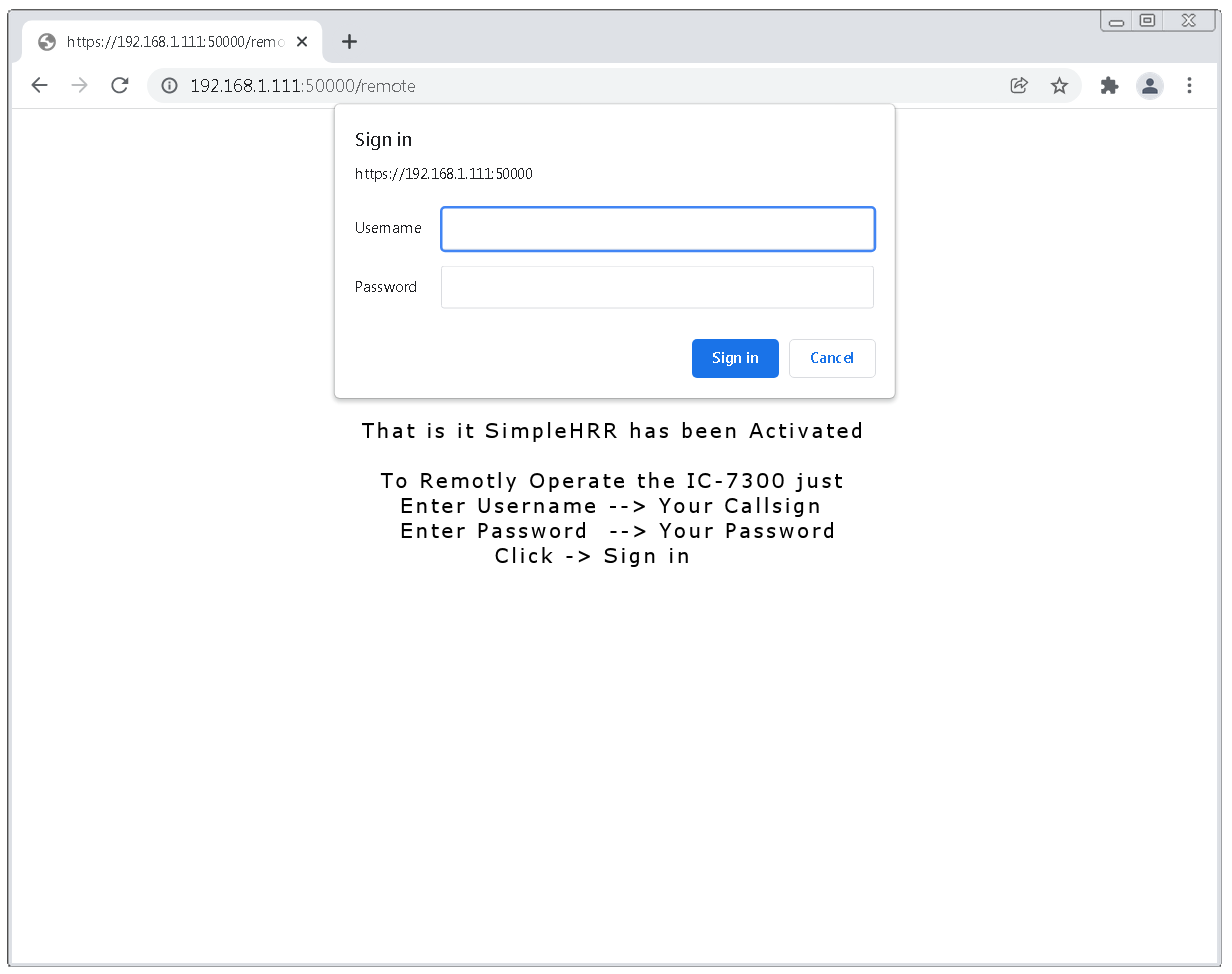
¹ Your connection is not private
The warning triggered because Simple Ham Radio Remote hosted on your Raspberry Pi is using a Self-signed TLS/SSL certificate which is not signed by a publicly trusted certificate authority (CA).
Self-signed TLS/SSL certificates are safe in a demo/testing environment, and you can use them while you are waiting for your certificates to be issued by a public CA. But, certificates that are not issued by a CA can cause the browser to display the warning, Your connection is not private.
When Simple Ham Radio Remote is accessed from the Internet a valid domain name and trusted TLS/SSL certificate are required.
There are a lot of Dynamic DNS services who offer an easy (and often a free) way to obtain a domain name. These services also allow you to keep the IP address of your domain name up-to-date if your Internet connection has a dynamic IP address (which changes), some also provide free trusted TLS/SSL certificates.
*SimpleHRR is the short name Simple Ham Radio Remote. ¹ web application (or web app) is application software that is accessed using a web browser.
