Remote Control Your Mobile Ham Radio Station Through WiFi Hotspot
This post is about how to ham radio remote control your mobile ham radio station without a Router or Local Area Network through a WiFi Hotspot.
In a previous project "RPi Hotspot" I posted how to ham radio remote control your amateur ham radio station without a Router or Local Area Network through a RPi Hotspot.
Now will take that concept mobile.
Ham radio remote control your mobile amateur ham radio station from Desktop PC, Laptop, Android phone through a web browser around the car via a Mobile RPi Hotspot without a Router or Local Area Network.
*If your going to use the SimpleHRR ham radio remote web app install it first, after the install login to the Raspberry Pi and install "RPi Hotspot".
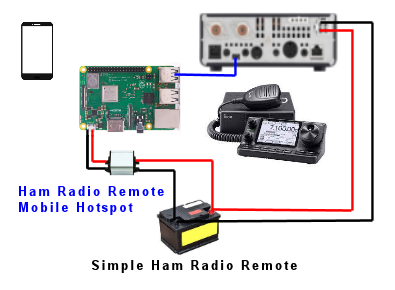
The photo above illustrates how this works.
- Ham radio HF Transceiver CAT enabled
- Raspberry Pi (3B - 3B+ or 4B armv7l minimum)
- USB Cable
- 12v-5v DC-DC Converter
- AutoHotspot software
- Remote Ham Radio Software
- Mobile Device with Chrome/Firefox web browser to access your mobile ham radio remote
For "RPi WiFi Hotspot" detailed installation instruction:
Top menu Projects [ RPi WiFi Hotspot ] or Click here ✓.
Conclusion
It is totally possible to ham radio remote control your mobile amateur ham radio station with a RPi
Hotspot.
[and]
You can also use this in a your RV, Boat, Cabin, when Camping or any place you don't have a Router or
Local Area Network.
