Remote Control Your Ham Radio Station Through WiFi Hotspot
This post is about how to ham radio remote control your amateur ham radio station without a Router or Local Area Network through a dedicated WiFi Hotspot.
Ham radio remote control your amateur ham radio station from Desktop PC, Laptop, Android phone through a web browser around the QTH via a RPi Hotspot in the Ham shack without a Router or a Local Area Network.
*If you're going to use the Simple ham radio remote web app, install it first, after the installation, login to the Raspberry Pi and install "RPi Hotspot".
*Raspberry Pi (RPi)

A versatile single-board computers made by the Raspberry Pi Foundation.
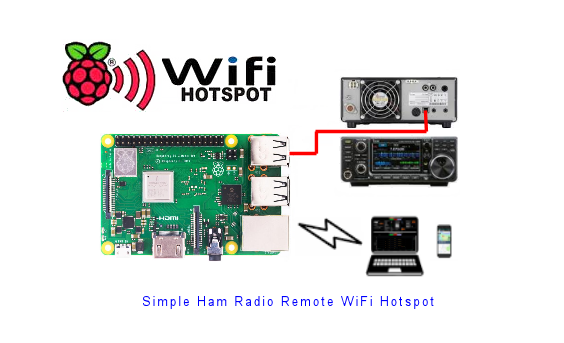
We are not going to do anything special this has already bin done very well here. We are just going to follow the instructions there to install a Hotspot on the Raspberry Pi.
Prerequisites
SSH into the Raspberry Pi.
sudo apt-get update --allow-releaseinfo-change
2. Add country to wpa_supplicant.conf
sudo raspi-config nonint do_wifi_country [your country code]
Example -> sudo raspi-config nonint do_wifi_country US
3. Make a new folder
mkdir wifi-hotspot
4. Change directory
cd wifi-hotspot
5. Download the files
curl "https://www.raspberryconnect.com/images/hsinstaller/Autohotspot-Setup.tar.xz" -o AutoHotspot-Setup.tar.xz
6. Extract the files
tar -xvJf AutoHotspot-Setup.tar.xz
7. Reboot the Raspberry Pi
sudo reboot
8. SSH into the Raspberry Pi.
9. Change directory
cd wifi-hotspot
10. Change directory
cd Autohotspot
11. Start the RPi Hotspot
sudo ./autohotspot-setup.sh
We have launched the AutoHotspot script
From the Menu Select
Select the best option for your needs. I selected 1
- 1 = Install Autohotspot with Internet for Connected Devices
- 8 = Exit
- sudo reboot
This option allows Internet access if available, if not you will
still have local WiFi access to Raspberry Pi.
Be sure to write down the following:
SSID: ? (default -> RPiHotspot)
Password: ? (default -> 1234567890)
Hotspot IP Addr: ? (default -> 192.168.50.5 for Option 1)
Give the Raspberry Pi a minute to boot
Grab your PC Laptop Android phone Setup Wifi
RPiHotspot - Password - 1234567890
Once connected
If you have installed the SimpleHRR ham radio remote web app.
To access the amateur ham radio transceiver remotely.
Lauch Chrome or Firefox browser
URL - https://[Hotspot IP Addr]:50000/remote
Login
Note:
If the Raspberry Pi's Ethernet cable is plugged into a LAN with Internet access you can access your ham radio remote from the Internet, local LAN and WiFi through the RPi Hotspot.
If the Raspberry Pi's Ethernet cable is not plugged into a LAN, you will only have local WiFi access to your ham radio remote through the RPi Hotspot.
Dont forget to change the WiFi network Password
Option - 7 = Change the Hotspots SSID and Password
That is it you can now access your amateur ham radio station through RPi Hotspot whether you have Internet access, a Router or a Local Area Network.
Trouble Shooting
If you don't see the RPiHotspot make sure that rfKill has not blocked WiFi.
You will see this when you login:
Wi-Fi is currently blocked by rfkill.
Use raspi-config to set the country before use.Notes
No Internet resolve Domain name in hosts file:
copy/past
192.168.50.5 example.com
Ctrl-x-y-Enter
Conclusion
It is totally possible to access your amateur ham radio station remotely through RPi Hotspot whether you have Internet access a Router or a Local Area Network.
