MFJ-4712 2-Position Antenna Switches Web Controlled
This post is about how to remote control the MFJ-4712 2-Position Remote Antenna Switches through a web browser using the ESP8266 Wi-Fi MCU. This should be a very simple project.

Table of Contents
1. Part List
2. Prototype
3. Notes
4. Conclusion
Part List
1. One - MFJ4712 2-Position Remote Antenna Switch
2. One - ESP8266 Wi-Fi MCU
3. One - ESP-01/01s v4.0
4. One - 12v 100ma Power Adaptor
5. One - Power Patch Cable
6. One - Power Plug
Prototype
Remote controlling the MFJ-4712 2-Position Remote Antenna Switches is relatively simple. No
modifications are made to the MFJ-4712RC switch box just move the Antenna switch to the ANT 2
position.

How It Works
Switch the MFJ4712RC 2-Position Antenna Switch box to ANT 2 position.
DC IN/OUT Power is then
applied through the ESP8266-ESP-01-01S Relay:
Power OFF = Antenna 1
Power ON =
Antenna 2

The relay is toggled ON/OFF through software on the ESP8266 WiFi MCU.
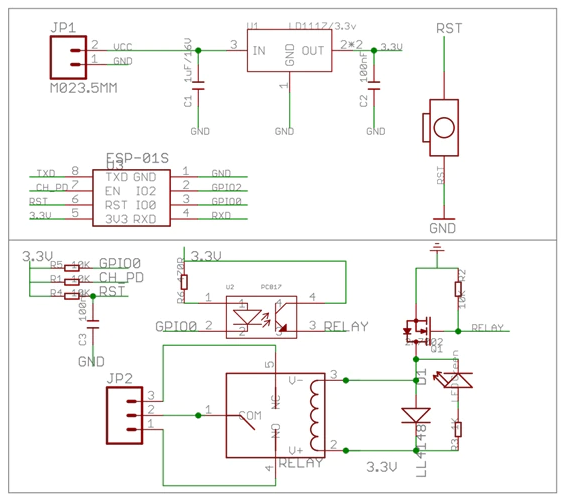
ESP-01-01S Schematic Diagram
Proof Of Concept
To quickly proof that this works will use a ESP-01-01S-Relay-v4.0 with a ESP8266 Wi-Fi MCU to remotely select ANT 1 - ANT 2 on the MFJ4712RC Remote Control Box using a Browser.
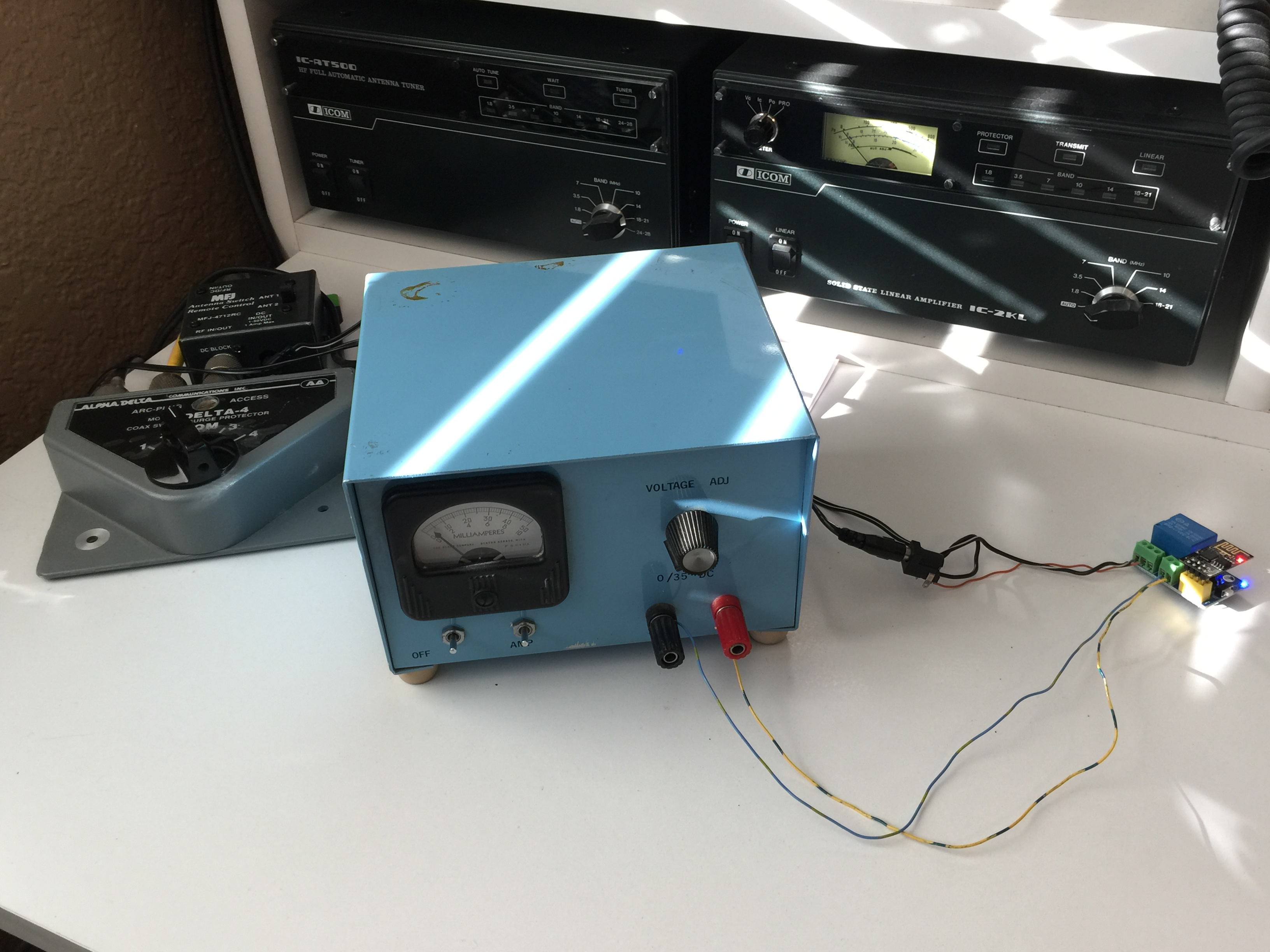
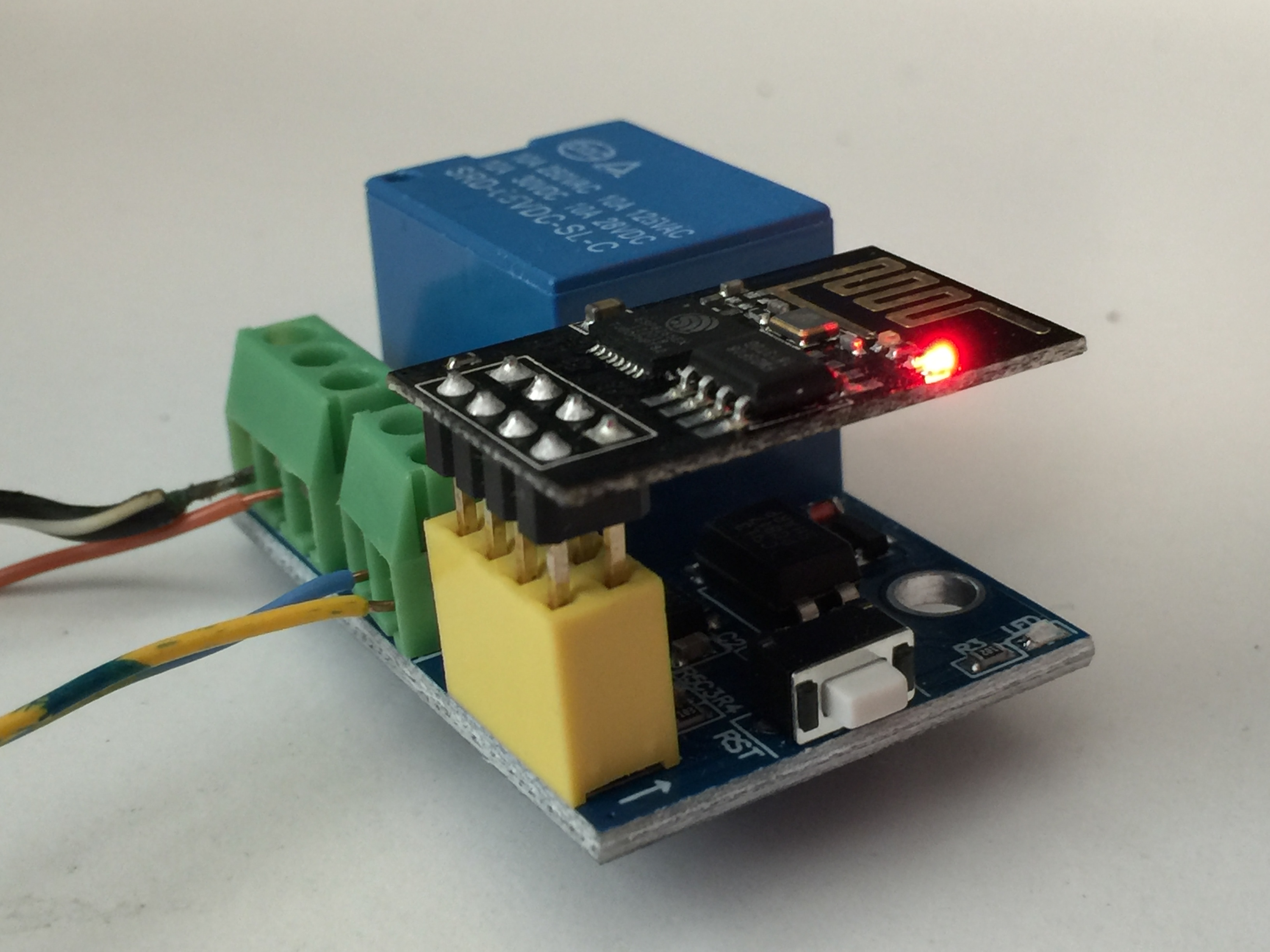
ESP-01-01S / ESP8266 WiFi MCU
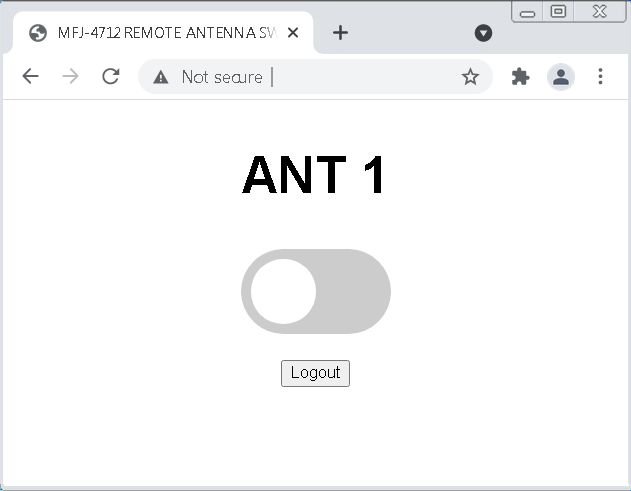
Browser connected to ESP8266 Web Server

Antenna [ 1 ] 40-20-15-10 Rotatable Dipole NO static on the band scope.
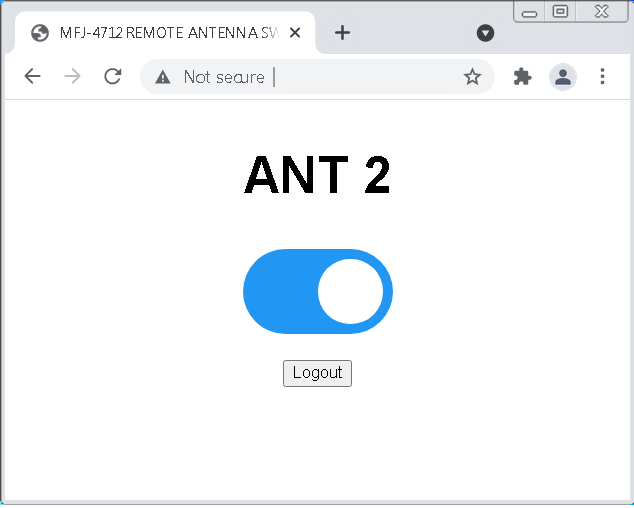

Antenna [ 2 ] 80-40-20-15 Half Wave Dipole S9+ static on the band scope.
There you have it it is possible to switch antennas on the MFJ-4712 2-Position Remote Antenna Switches over the internet using a ESP8266 WiFi MCU and the MFJ-4712RC Remote Control Box has not been modified in any way.
Notes
- ESP8266-01 Software: Used is available on the Internet (HERE). The ON/OFF sequence needs to be tweaked a little to correctly switch the MFJ4712RC 2-Position Remote Antenna Switches.
